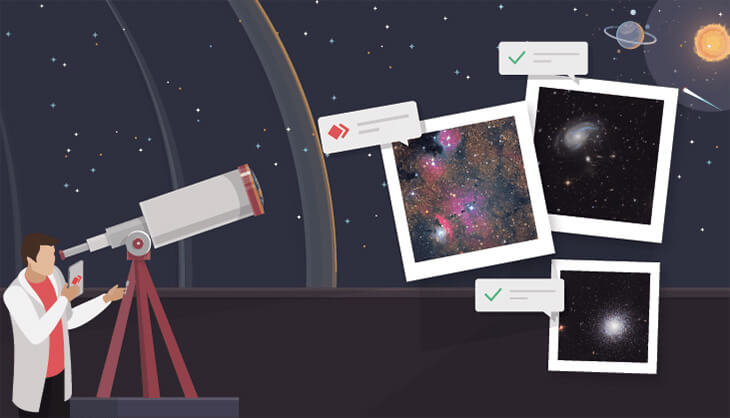Remote Desktop Software for Students
Enable Hybrid Learning with Easy-to-Use Remote Desktop Software for Students
Free Download
What is AnyDesk?
AnyDesk is the ideal Remote Desktop Software for online collaboration, providing a seamless remote connection from one device to another. The screen is transmitted 1 to 1, with non perceptible latency. This makes it possible to work on a computer over long distances as if you were right there.
Free Download
How AnyDesk supports you and your friends
When sharing a document ...
Working out a PowerPoint for a presentation is easier when you can help each other. Invite your fellow students to your computer with AnyDesk and look over each other's shoulders virtually.
If there is a problem with the technology ...
Some software is often complex and difficult to install. With AnyDesk you can share your screen with other colleagues from anywhere around the world as if they are right there, making it the optimal software for collaboration.
If the internet doesn't play along ...
If seminars don't load properly, you can quickly fall behind in the material. Do you know someone with better internet? Just ask if you can connect to their computer via AnyDesk to watch the seminar recording.

When sharing a document ...
Working out a PowerPoint for a presentation is easier when you can help each other. Invite your fellow students to your computer with AnyDesk and look over each other's shoulders virtually.
If there is a problem with the technology ...
Some software is often complex and difficult to install. With AnyDesk you can share your screen with other colleagues from anywhere around the world as if they are right there, making it the optimal software for collaboration.
If the internet doesn't play along ...
If seminars don't load properly, you can quickly fall behind in the material. Do you know someone with better internet? Just ask if you can connect to their computer via AnyDesk to watch the seminar recording.
When you need quick access ...
Sometimes you sit in the library for a while and miss the release of a new video game. With AnyDesk, you can simply connect to your home computer from your mobile phone and start the download.
When group work is called for ...
It is difficult to code together if there is a noticeable latency. Try pair programming: One of you codes the project on your own computer. The other connects via AnyDesk and corrects in real time.
When the WLAN
fails...
If the campus WLAN is not sufficient for research, you can connect to your home computer and benefit from your high-speed internet connection. AnyDesk copes perfectly with low bandwidths.

When you need quick access ...
Sometimes you sit in the library for a while and miss the release of a new video game. With AnyDesk, you can simply connect to your home computer from your mobile phone and start the download.
When group work is called for ...
It is difficult to code together if there is a noticeable latency. Try pair programming: One of you codes the project on your own computer. The other connects via AnyDesk and corrects in real time.
When the WLAN
fails...
If the campus WLAN is not sufficient for research, you can connect to your home computer and benefit from your high-speed internet connection. AnyDesk copes perfectly with low bandwidths.
Your free features for successful online collaboration
Unattended Access
Take your files, your settings, and your IT setup from home to anywhere virtually. Whether to the library, the cafeteria, or the other side of the world. Simply connect to the remote device with a password. Across operating systems.
Interactive Access
The most important prerequisite for online collaboration is unrestricted performance from anywhere. Learning together, correcting each other's documents in real-time, always supporting each other with technical questions – no problem with AnyDesk.
File Transfer
AnyDesk allows you to share files quickly and securely, regardless of the file size, and as often as needed. With two clicks you are connected to the desired PC. This works across desktops, or even across several continents. Without long upload and download times.
Screen Sharing
Sharing your screen is one of the more convenient things to do while working collaboratively, luckily with AnyDesk you can do so easily. Whether you need support, want to present, or work together with others on a project, sharing your screen is seamless and smooth. Team collaboration at its best.
Whiteboard
Experience the various possibilities with AnyDesk Whiteboard. Not only can you connect remotely to one of your classmate's devices, but you can also use the integrated Whiteboard for intuitive visualization on the shared screen. Simply connect to the remote side, click on the Whiteboard pencil – and you are ready to draw!
Text Chat
With the integrated Text Chat, you can easily communicate with your fellow students without needing another Communication tool. The Text Chat is available as soon as the Session Request is sent. This easy and intuitive feature is everything you need for collaborating effectively.
Get the most out of your studies and make any place your workplace with AnyDesk.
Maximum speed
Cross-operating system compatibility
Comprehensive security
What other students say
Learn more

AnyDesk explained in a nutshell
Learn more about the AnyDesk software and its ease of use in our tutorial video.

AnyDesk for free use
Discover the versatile application possibilities of AnyDesk for private use.
Discover AnyDesk
Free access to all important applications
Get instant help from your fellow students directly on your own screen. With AnyDesk for online collaboration, Excel becomes child's play. The whole thing works in real time, as if you were sitting at the same desk. Fluctuating bandwidths are no longer a problem.
Enjoy cross-platform compatibility
Did you know that AnyDesk's remote desktop works across operating systems? From macOS to Windows, from Android to iOS. No matter how many different platforms you and your friends work on, there's no limit to online collaboration with AnyDesk.
The convenient browser application go.AnyDesk
You haven't downloaded the AnyDesk app and want to access your PC at home? That's no problem even if the WLAN in the library is not sufficient for the download. Go.AnyDesk is a web-based application for the browser and works without download. Just enter your ID and password and you're done.